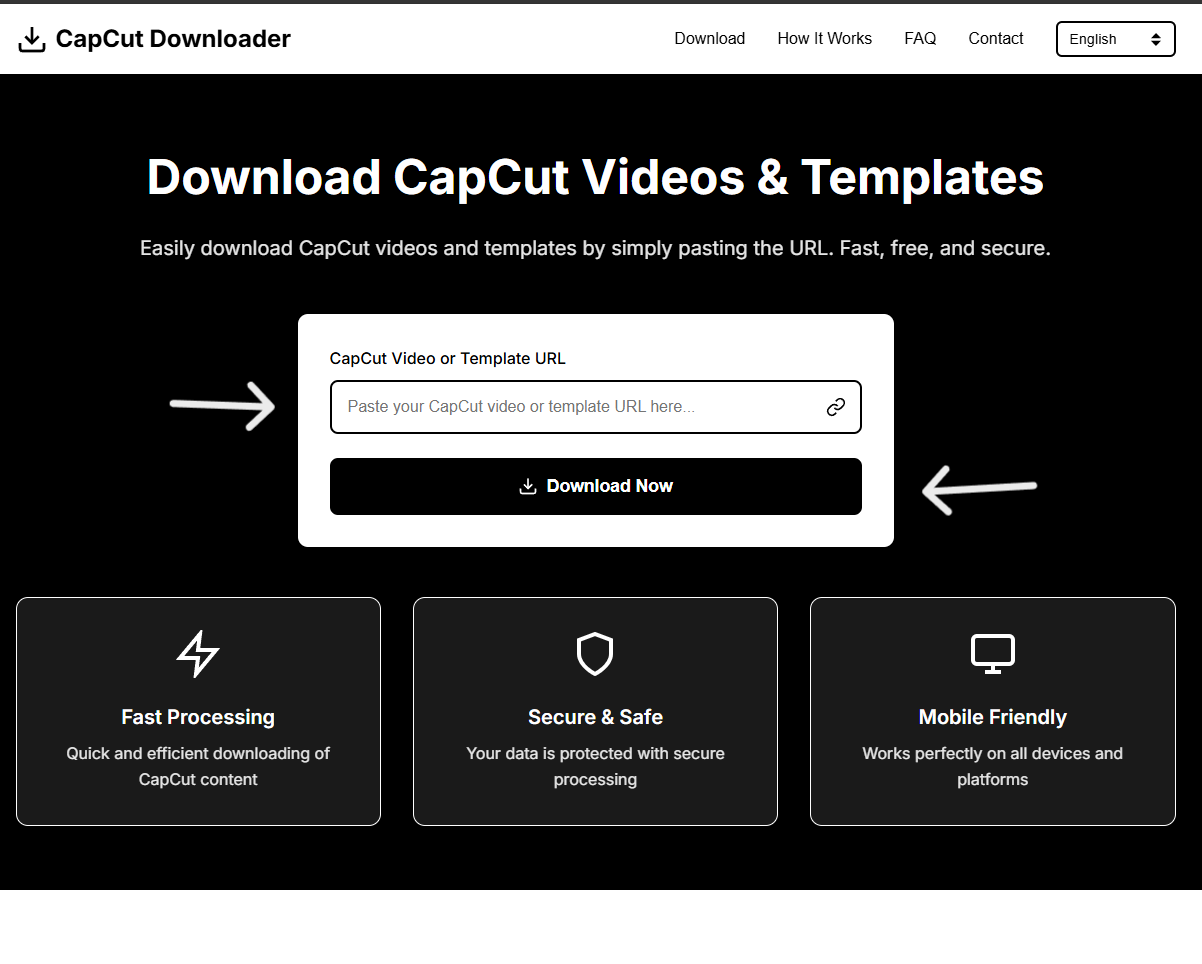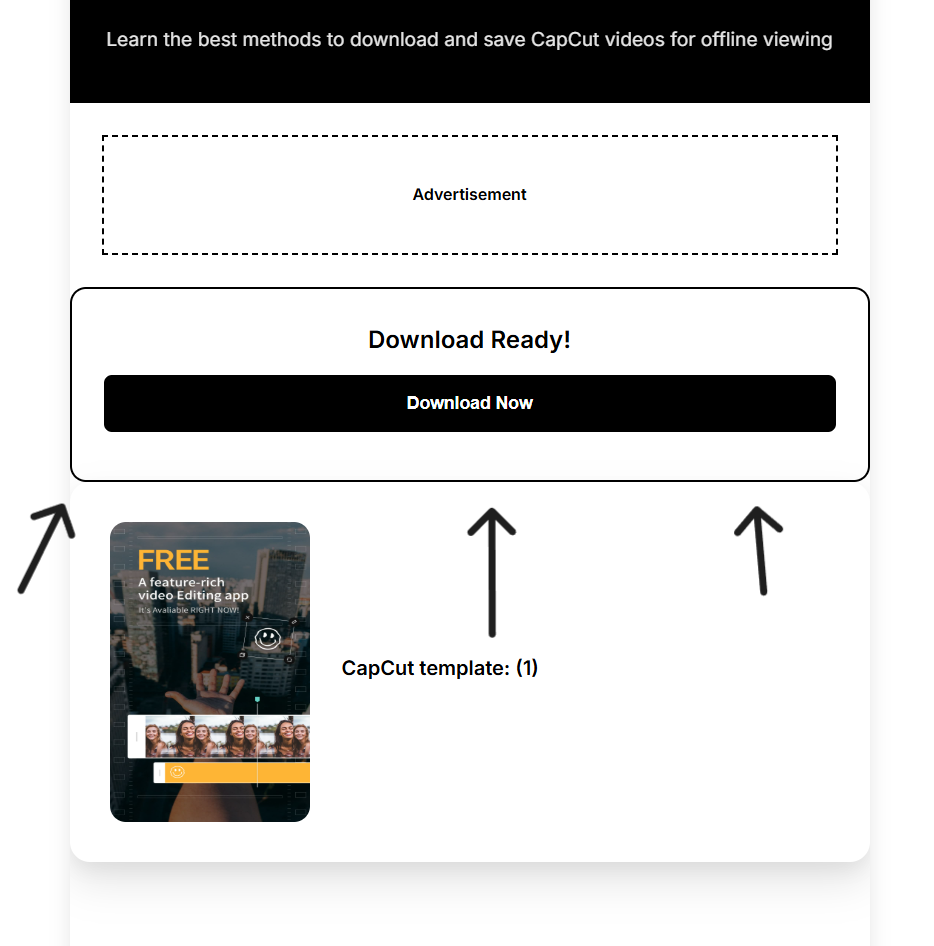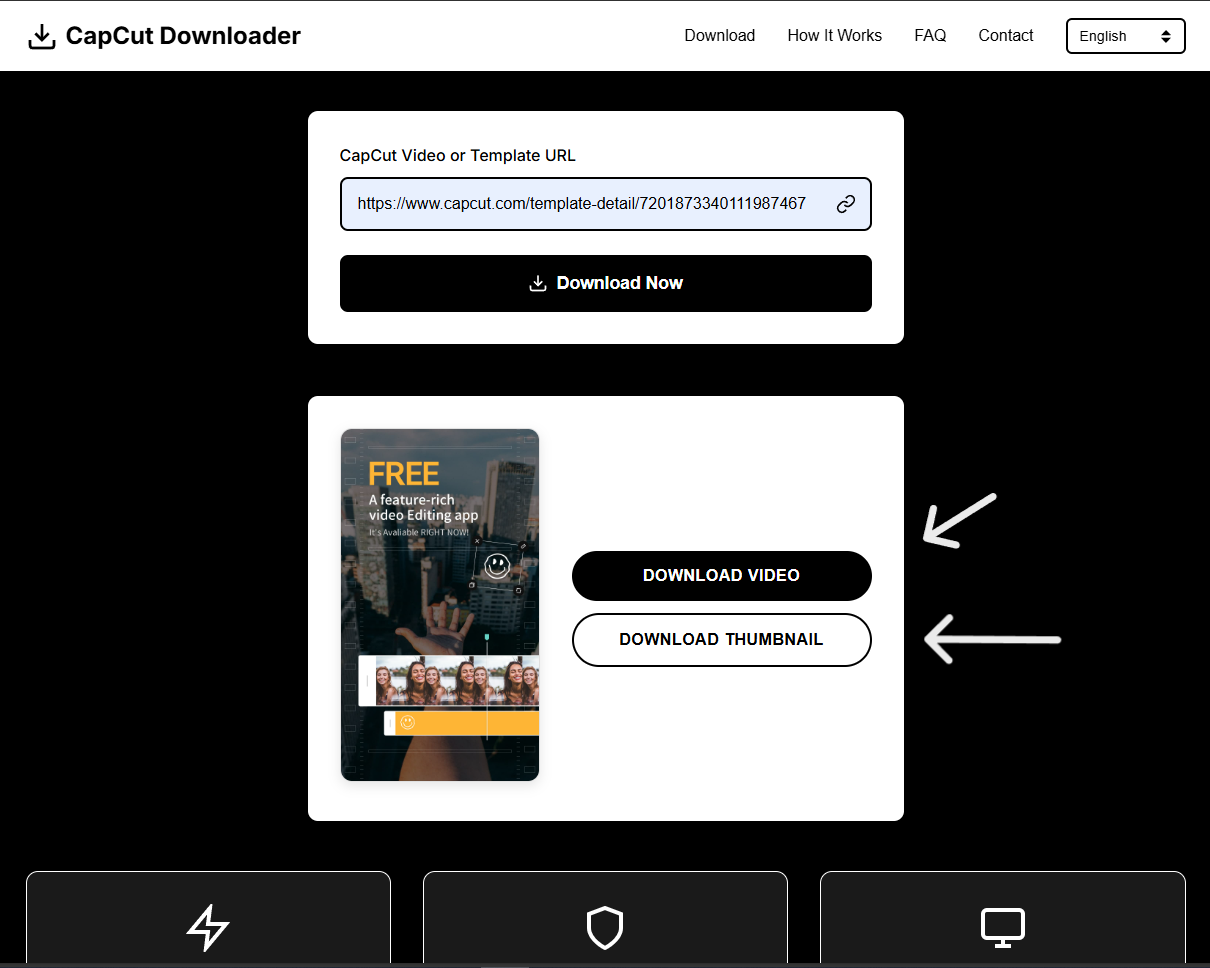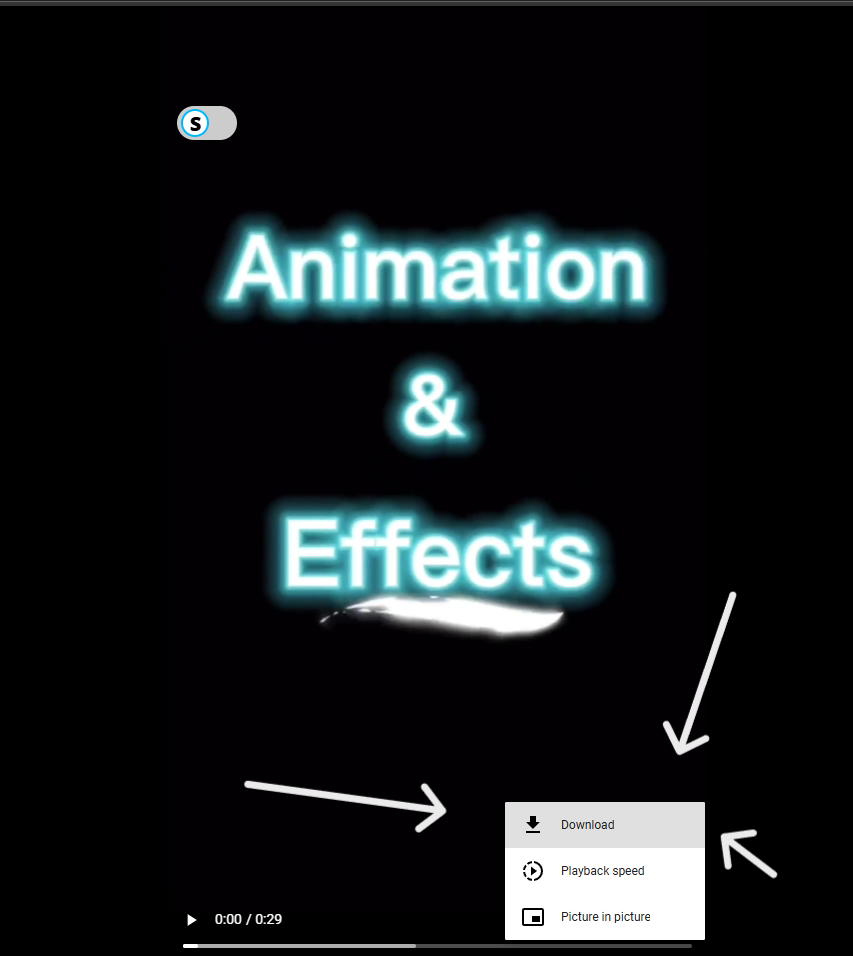About Our CapCut Video Downloader Service
Welcome to the most reliable and user-friendly CapCut Video Downloader on the web. Our platform is designed with simplicity and efficiency in mind, allowing you to download your favorite CapCut videos and templates with just a few clicks.
We understand the importance of preserving creative content and making it accessible for offline use. Whether you're a content creator looking to save your own work, an educator collecting resources, or simply someone who wants to keep their favorite videos handy, our service provides a seamless solution.
Our service works seamlessly with content from CapCut, the popular video editing platform, and supports videos that are often shared on TikTok. This makes it easy to save and repurpose your creative content across different platforms.
Our commitment to quality means we continuously update our technology to ensure compatibility with the latest CapCut features and formats. We prioritize user privacy and don't store any of your downloaded content on our servers. Everything is processed securely and delivered directly to your device.
Join thousands of satisfied users who trust our platform for their CapCut downloading needs. Fast, free, and always reliable - that's our promise to you.